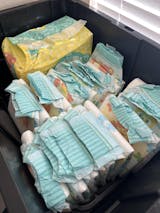If there's one thing the grown-ups hate, it's when someone needs a change and they are out of fresh diapers! Good news! PretendAgain now offers subscriptions to ensure your stash remains endless and topped off on a regular basis!
Subscriptions + Time = Savings! ✨
The longer you subscribe the more you save! Here's how it works:
-
First order: Regular price
-
2nd order: 2% Savings
-
3rd order: 4% Savings
-
4th order and after: 6% Savings
Orders must be continuous. You may pause your order up to two order cycles without affecting your savings. Canceling your subscription will reset your savings tier, but you can start a new subscription in the future and work your way back to the highest savings! Subscriptions are limited in number, so it may or may not be available to purchase again at a later date.
Surcharges
Tariff surcharges are not included in any discounts. To ensure you are charged the correct amount for each order, the tariff will be set with a price such that when the discount applies, the correct amount for the surcharge will apply. Read more about surcharges here.
How Subscriptions Work ✨
Eligibility
Not all of our diapers are available for subscription right away! Newly released diapers will be available for subscription within a few months of launching. This gives everyone a chance to try the newest look and ensure we have the right stock levels for a super subscription experience!
Diapers you can currently subscribe to include:
Subscriptions are available on cases and BIG cases (not individual bags).
Starting a Subscription
Subscriptions allow you to receive diaper deliveries automatically, no extra work needed! Here's how you set it up:
- Click "Diapers" at the top of the store to see our current diaper options.
- Locate the diapers you want to subscribe to. Only diapers you can subscribe to will show the subscription option.
- Under "Purchase Options" choose the frequency you want to have your diapers delivered at. Double check the quantity (case, big case, etc.) and size before you continue!

- Click "Add to Cart" and check out as normal.
- Wait for the regular goodness to start!
- You'll receive a reminder before each order in your subscription, so you don't forget!
![]()

Availability ✨
To ensure we have enough diapers for all the kiddos out there, we have reserved a certain amount of spots just for subscriptions on Captain Cutie's S.S. Unsinkable 2. Why? We want to be sure your subscription experience is consistently magical! No out-of-stock notices, no last-minute worries!
For example:
-
100 subscriptions are available - 95 subscriptions = 5 available subscriptions
There's only so many seats, but we'll be working to add more as we go. Want to see if you can pick up a subscription? Check our diaper product pages from time to time - you just might find subscriptions are open! ✨
Changing Diaper Selection / Selection Swaps
We are experimenting with diaper selection swaps for subscriptions. To request a swap, the following conditions apply:
-
Your first subscription re-order needs to have shipped. If you are on shipment one, you cannot swap and should cancel your existing subscription, then start a new one.
-
You cannot change quantities. For example, if your existing subscription is for a case of diapers, you can swap to cases of other brands, but not BIG cases.
- You cannot swap more than twice in a rolling calendar year.
- You cannot swap products within 4 business days of your next subscription shipment. A swap within 4 business days will apply to the following shipment.
Please note, the option to swap can be discontinued at any time and without notice. To request a swap, contact our customer service team via email and be sure to include your name and account email!
View Your Subscriptions ✨
You can view and edit your subscriptions easily in the Customer Account Hub!
- Log in to your account by clicking "Log In" in the top right of the store.
- Click "My Subscriptions" on the left sidebar. (It won't appear if you don't have any subscriptions).
 3. Your subscriptions will display. You can see both past and current subscriptions.
3. Your subscriptions will display. You can see both past and current subscriptions.
 4. Click the subscription you want to see.
4. Click the subscription you want to see.

Pause or Cancel Your Subscriptions ✨
You can view or cancel your subscriptions in the Customer Account Hub! Subscriptions can be paused for up to 60 days without being canceled.
- Log in to your account by clicking "Log In" in the top right of the store.
- Click "My Subscriptions" on the left sidebar. (It won't appear if you don't have any subscriptions).

- Your subscriptions will display. Click the one you want to manage.

- To PAUSE your subscription click "Pause my subscription"

- To CANCEL your subscription click "Cancel my subscription"

-
Confirm the Cancelation/Pause and you're all set! You'll also get an email showing the changes.
Payment ✨
You will receive a reminder a few days before your subscription processes to make sure you're ready. Subscriptions are processed automatically to the card you provide when you start your subscription.
-
If your method of payment fails, we will automatically try to process your subscription the next day.
-
If it fails 3 times, your subscription will automatically be canceled. Any savings will also reset, so be sure to check your customer hub from time to time and prevent the sad monsters from coming!
Changing and Managing Your Payment Method
You can manage your payment method on your account hub!
- Log in to your account by clicking "Log In" in the top right of the store.
- Click "My Subscriptions" on the left sidebar. (It won't appear if you don't have any subscriptions).

- Your subscriptions will display. Click the one you want to manage.

- Under Payment Method click "Edit".

- An email will be sent to you to securely access and update your payment method.
Thanks For Subscribing! ✨
We are always listening for ways to make the fun more magical! If you enjoy your subscription, let us know! If you still have questions, contact customer support!
See the bottom of this very page to contact support!





 3. Your subscriptions will display. You can see both past and current subscriptions.
3. Your subscriptions will display. You can see both past and current subscriptions. 4. Click the subscription you want to see.
4. Click the subscription you want to see.